Google Sketchup Training Course
Google Sketchup Training Course – Google Sketchup Training Course Google Sketchup is a 3D modeling software in which you can create a 3D model of a house, car or any structure. This software is useful for engineers and architects. By doing Google Sketchup Training Course, you can easily work with software engineers and architects.
This course is useful to the aspiring engineers and architects. It is also useful to the professionals who want to upgrade their knowledge.
We see to it that the theory and practical sessions go alternatively and effectively. In this manner, every concept gets simplified and is explained with adequate details in our course.
Join Google Sketchup Training Courses in Jaipur.
Do you also want to give a new direction to your career by learning Google Sketchup Training Course, then join Samyak Computer Classes today.
Duration
2.5 Months including Lab
Eligibility
Undergraduates, Graduates
Post-Graduates
Job Aspirants
Pre-requisites
CAD Designing
Google Sketchup Training Course
Week 1
Introduction to Sketchup, Templates, Set Units, Add Geo Location, Orbit, Pan, Zoom concept, creating lines, Rectangles, working with axes, Creating arcs, circle, polygon and Freehand.
(In each week, you will work on an assignment. At the end of your Google Sketchup course, you will be assigned a Project.)
Week 2
Creating 2D to 3D with Push-Pull tool, Create complex extrusions and lathed forms with Follow Me tool, Offset, Move, Rotate, Scale the object, Import DWG into Sketchup, Import with units, Apply dimensions and Tape measure tool.
Week 3
Measure angle with protactor, Apply text, 3D text, Changes of axes, Sandbox tools, From contours, From scratch, Make group, Make component, Face styles, Edge style and viewport styles, Working with views and Parallel projection.
Week 4
Zoom window and Zoom extents , Working with solid tools, Intersect, Union, Subtract, Trim, Split, Create layers, Working with outlinear, Apply materials, Textures, Creating light, Point light, Spot lights, Working with podium browser and Render the scenes.
Week 5
Zoom window, Zoom extents Shadows & Fog settings, Position camera, Look around, walk inside the model, Creating animation, Add, Edit, Update scenes, Export files to 3D model, DWG and Graphics.
Thus, all these topics are covered in detail in Google Sketchup Training Course.
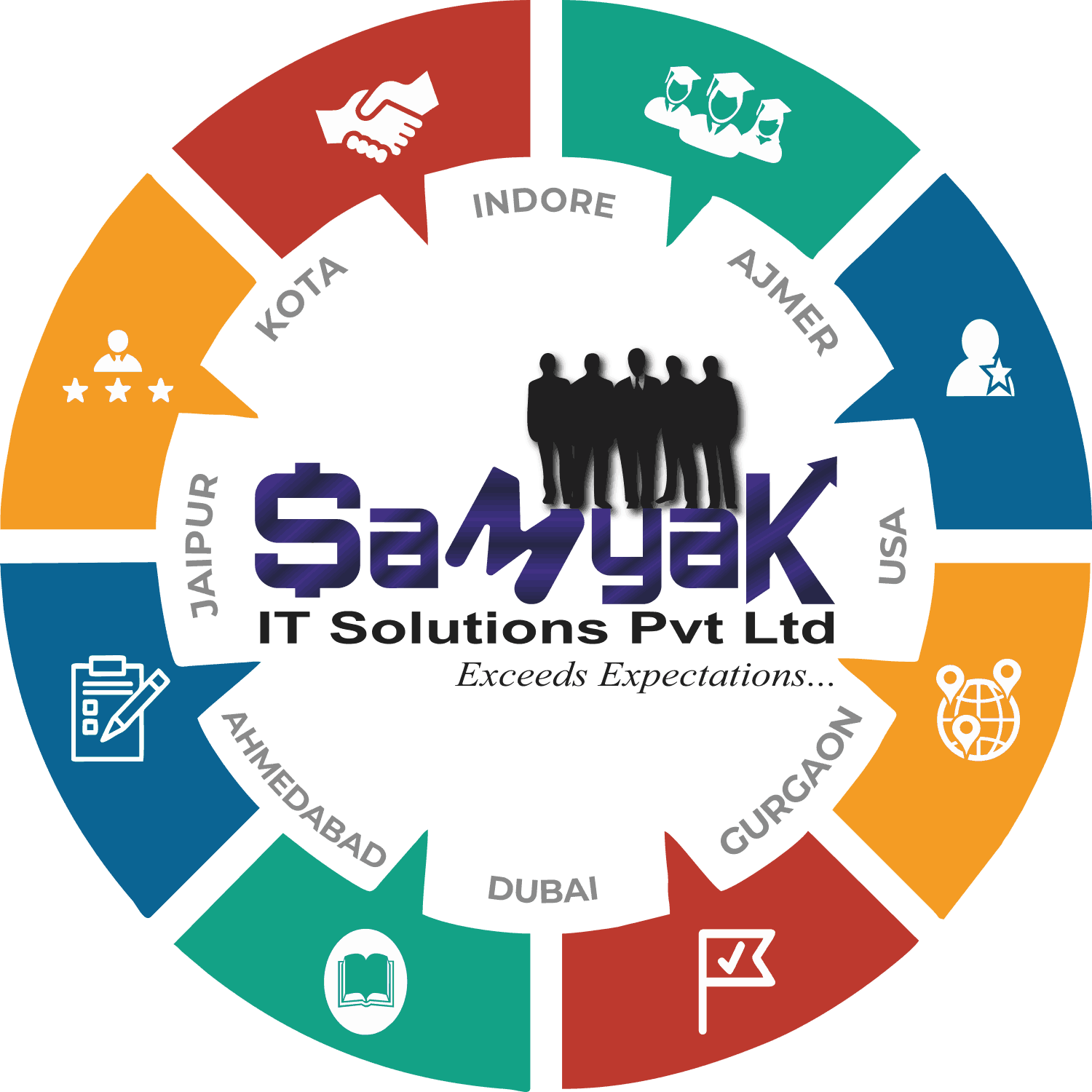
NSDC certification is aimed at improving the employability of individuals and making them more skilled and productive. The certification is available in a wide range of fields, including healthcare, beauty and wellness, retail, hospitality, IT, and many others.















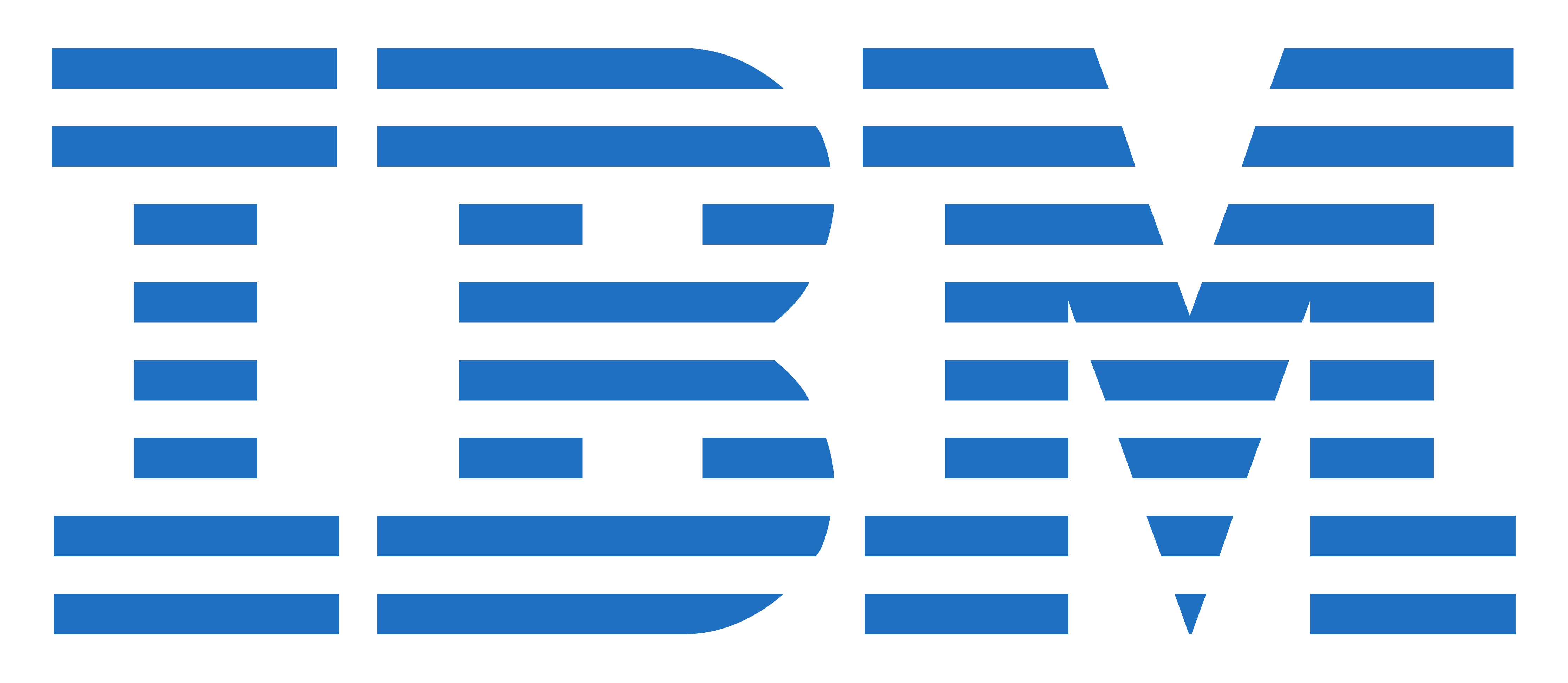

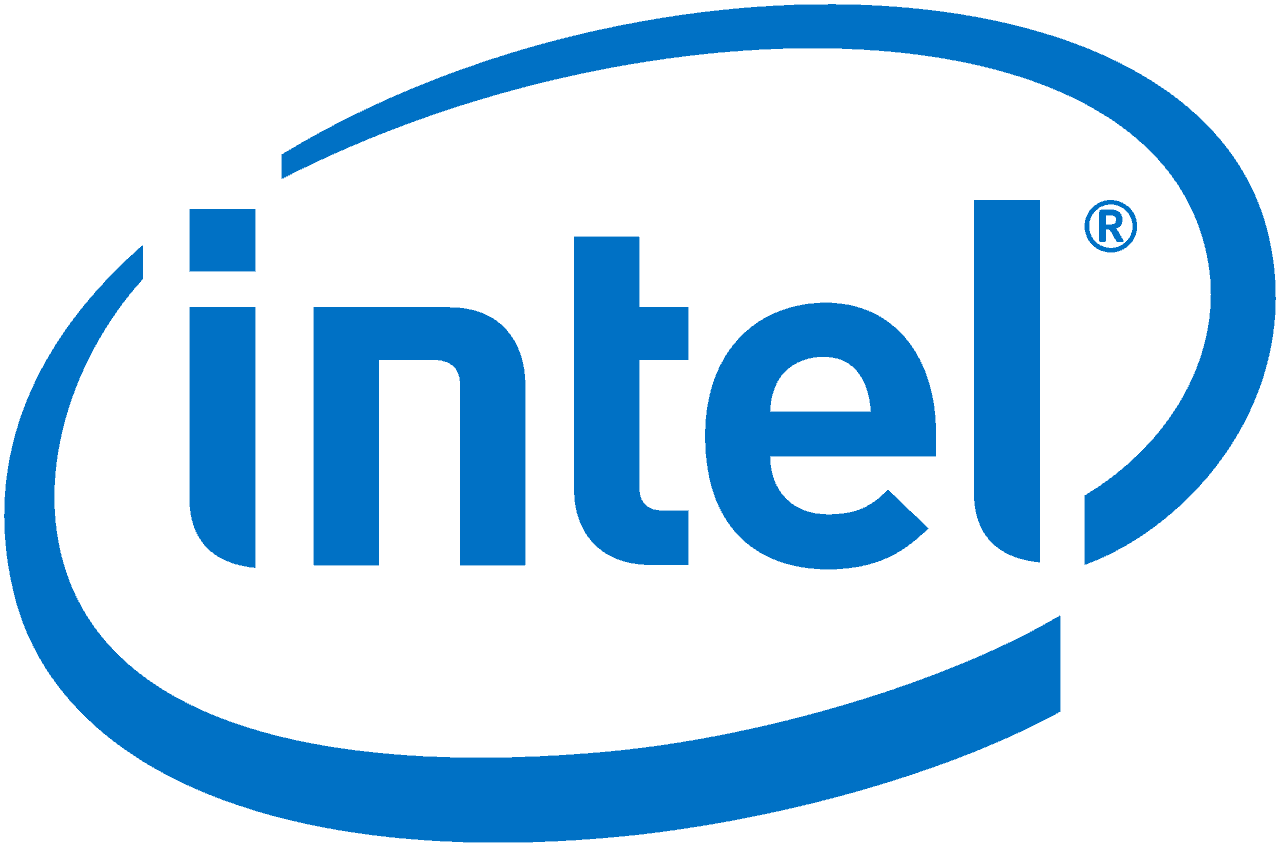








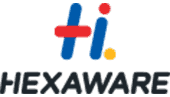

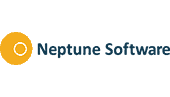




I am very happy to do course from here.


