Advanced Diploma in Interior Designing Course
Do you find the field of interior design to be fascinating? Do you enjoy repurposing areas to create visually beautiful and useful environments? If so, Samyak Computer Classes’ interior designing course can help you transform your hobby into a lucrative job.
You will gain a thorough understanding of interior design principles, methods, and market trends through our interior designing course. Our course is designed to fulfil the needs of students at all levels, whether you are a novice or have some past expertise.
Our Interior Designing Course is open to students with various schedules and backgrounds. The length of the course might vary, and options include quick seminars, lengthy degree programs, and certificate programs. We provide flexible schedules with both part-time and full-time options to accommodate your specific needs.
Duration
8 – 12 Months
Eligibility
Undergraduates, Graduates
Post-Graduates
Job Aspirants
Pre-requisites
Basic Computers
Take Away: After completion of Advanced Diploma in Interior Designing course you will learn
Deep Dive into Advanced Diploma in Interior Designing course
Advanced Diploma in Interior Designing Course Part-I AutoCAD (3 Months)
| Drawing Techniques | Drawing Utilities – Line, Circle, Polygon, Ellipse, Rectangle, Construction Line, Arc, Curve, Revision cloud, Elliptical Arc, Point, Donut |
| Editing Techniques | Modification Utilities – Copy, Move, Erase, Mirror, Align, Offset, Rotate, Scale, Stretch, Trim, Extend, Break, Join, Fillet, Chamfer, Blend, Explode, Lengthen |
| Working Techniques | Array (Polar, Rectangular, Path), Draw Order, Divide, Measure, Match properties, Selection Methods, Snap, Tracking, Multiline, Region, Boundary, Wipe-out, Object Properties |
| Hand Easy Tools | Calculator, Quick selection, Co-ordinate methods, Zooming Methods |
| Productive Tools | Hatching, Block, Layers, Dimensioning, Text, Gradient |
| 3D Visual Styles | Wireframe, Hidden, Conceptual, Shaded, X-ray, Realistic |
| 3D Views | Orthographic, Isometric, Perspective, Parallel |
| 3D Modelling | Modelling Utilities – 3D polyline, Polysolids, Box, Cylinder, Cone, Wedge, Sphere, Pyramid, Torus |
| Working with 3D | Extrude, Loft, Sweep, Revolve |
| 3D Editing | Subtract, Intersect, Union, Solid Editing, Fillet, Chamfer, Thicken, Slice, Surface Editing, |
| 3D Hand Easy Tools | Gizmo, 3D object snap, Allow/Disallow dynamic UCS, Navigation, 3D editing tools |
| Material/Texturing | Apply material, Create material, Modify Material, Custom material, Texturing effects, Image texturing |
| Lighting | Create Lights – Point light, Distant light, Spotlight, Sun properties |
| Editing Lights – Light Intensity, Light Shadows, Light Colour | |
| Rendering | Rendering – Render environment, Render Properties, Render Exposer |
| Exporting – Export in PDF, JPEG, PNG, Print | |
| Layout | Create Layout, Paper spacing, Model View, Layout properties |
| Projects | Plan – Residential Single Storeys, Double Storeys, Commercial, Hospital, Hostel, School, Community Hall, Electrical Plan, Sanitary Plan |
| Tips & Tricks |
Advanced Diploma in Interior Designing Course Part-II 3Ds Max (6 Months)
| Introduction | Interface and Layout Study, Units, Basic Layout Settings for Architects |
| Navigation | Gizmo, Panning, Snap, Zooming, Selection, Views, Visuals |
| Modelling | Primitives: Standard, Extended, Doors, Windows, AEC, Dynamic, Stairs |
| Shapes: Splines, Extended Splines, NURBS Curves | |
| Extended modelling: Extrusion, Loft, Sweep, Lathe | |
| Editing | Edit Poly, Edit Splines, Alignment and Distribution, Mirror, Copy, Selection, Gizmo, Group |
| Modifiers | Parametric Deformers, Free Form Deformers, Cloth |
| Compound Objects: Boolean, Pro-Boolean, Terrain, Scatter, Connect | |
| Designing | Chair / Sofa / Table / Hourse using Box / Hourse using Lines and Nurbs / Importing and working with Plan from AutoCAD |
| Texturing | Diffuse and Bump Mapping / Environment and Background Images / Material Library / Architectural Materials |
| Lights | Omni / Spot / Direct Lights / Sky Light and Light Tracer Rendering / Light Effects |
| Camera | Free and Target Camera / Camera Animation |
| Rendering (Mental Ray) | Rendering Images / Rendering Movable Images / Saving outputs |
| Projects | Exterior: Single Storey / Double Storey / Bungalow / Villa |
| Interior: Bed room / Kitchen / Hall / Bathroom / Office / Kids Room / Hostel Room | |
| Tips & Tricks |
Advanced Diploma in Interior Designing Course Part-III Adobe Photoshop (2 Months)
| Interface | Concept of Raster and what is the role of Adobe photoshop in Raster Designing / Color / File Formats / Viewing and Navigation / Rulers and Guides |
| Layout | Canvas / Image: Size and Resolution – Using and modification |
| Selection | Methods of Selection / Selection Tools / Selection Menu / Path Selection |
| Layer | Using Layers / Layer Properties / Layer blending |
| Brush | Effects / Using / Saving / Customizing |
| Creation | Vector / Raster Creation – Imaginary |
| Edition | Cut a part of an Image / Merge two Image parts / Working with Image Editing |
| Text | Character / Paragraph – Creating and Editing |
| Fill | Colour / Content Aware / Pattern History / Gradient / Paint bucket |
| Effect | Healing / Blur / Stamp / History / Dodge |
| Image | Adjustment / Filter / Mode |
| File Handling | Save / Save as / Export / Import |
| Projects | Creating Textures for Tiles / Floors / Walls / Curtains / Glasses |
| Tips & Tricks |
Advanced Diploma in Interior Course Designing Part-IV Adobe Illustrator (1 Month)
| Interface | Introduce the basic principles and concepts used in vector art |
| Design Concept | Provide a basic understanding of design, layout and digital art |
| Creation | Enhance abilities to translate emotion into art |
| Tools | Provide a solid understanding of Adobe Illustrator’s tools and proper uses for them |
| Practices | Improve confidence in developing art using computers. |
Targeted International Certifications After Advanced Diploma in Interior Designing Course

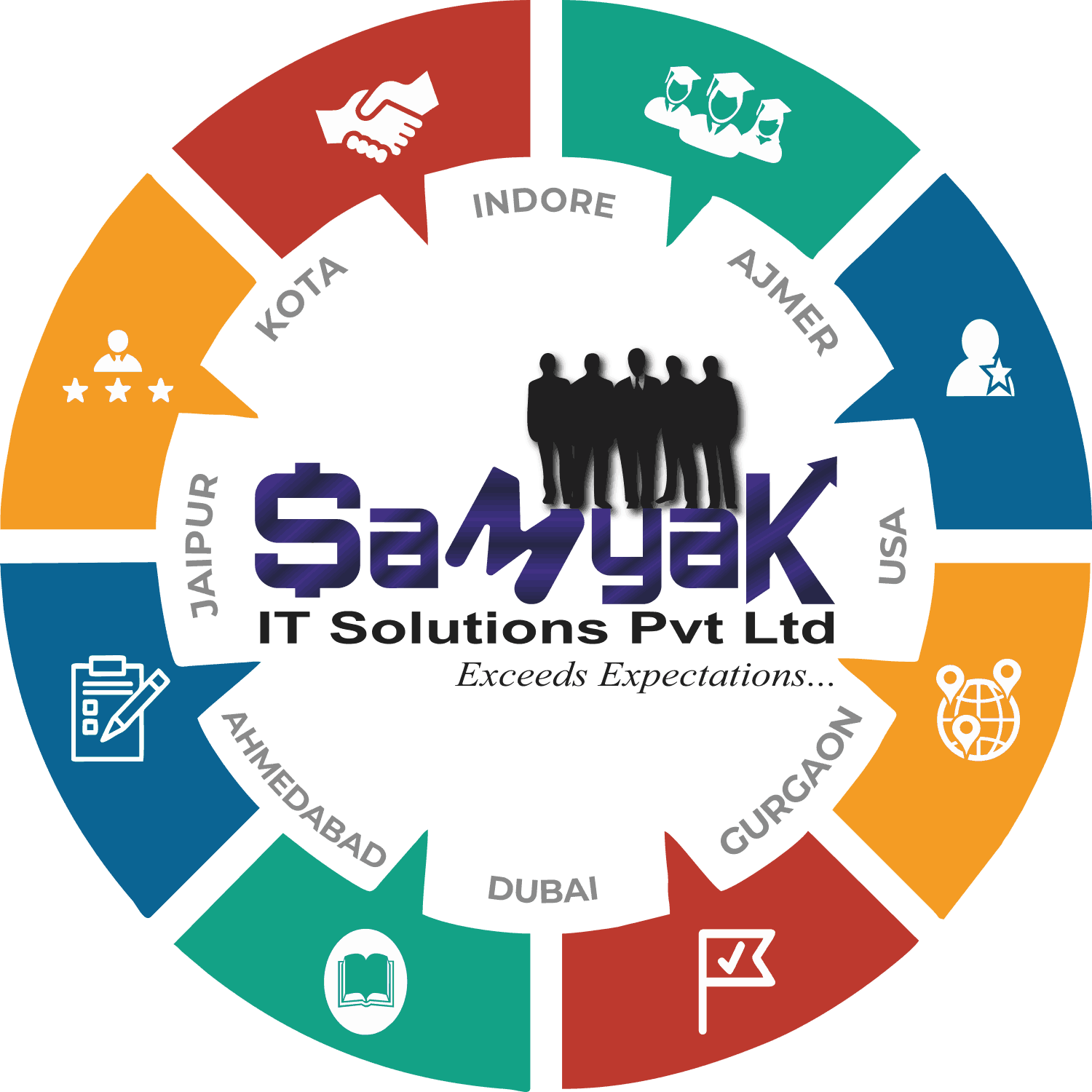
NSDC certification is aimed at improving the employability of individuals and making them more skilled and productive. The certification is available in a wide range of fields, including healthcare, beauty and wellness, retail, hospitality, IT, and many others.
PLACEMENT OF SAMYAKites
8678 SAMYAKites making waves in the industry.















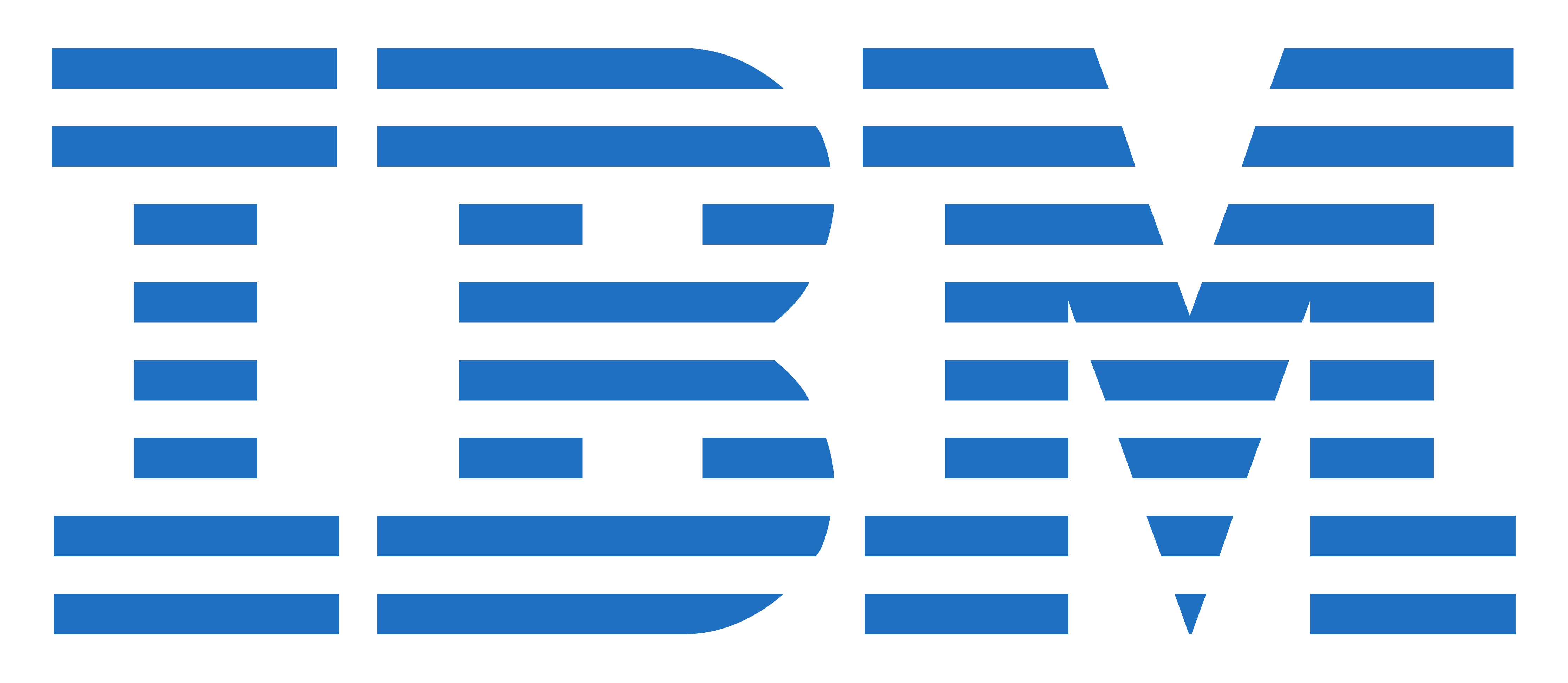

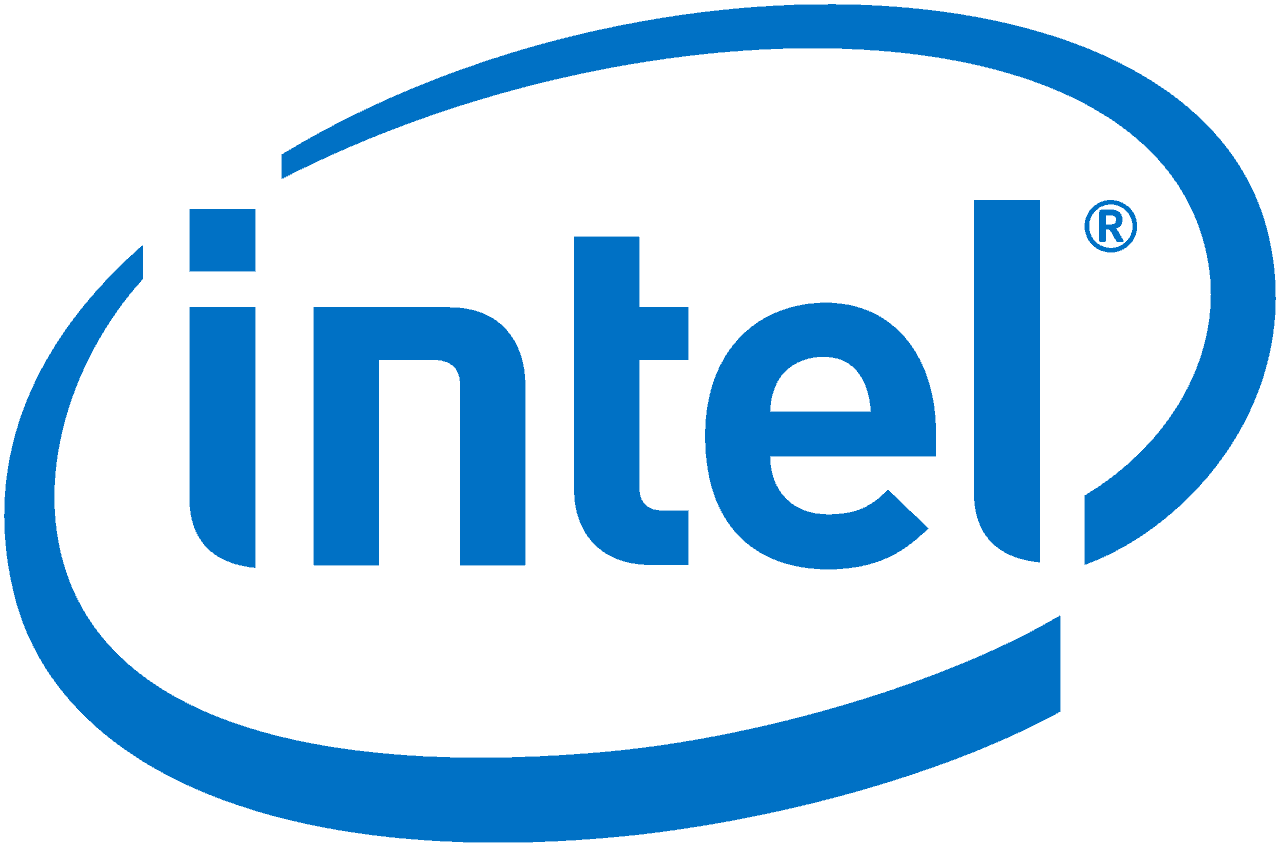








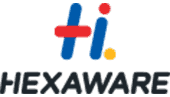

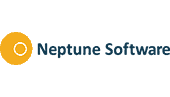



What Our Students Say

I also recommend others for doing course at samyak classes.
Nice Experience .
I recommend others to do Course from samyak.
shubham sharma
i've taken classes for digital marketing from samyak classes, and want to share my experience for further references for those who are seeking interest in any sort of technical training with respect to IT field .
they provide here full friendly environment along with great experienced faculties.i assure that learning here would be a fun feeling with great pre-experience of professional fields if you are looking for job in IT sector for future.
Thank You...!
shubham sharma
i've taken classes for digital marketing from samyak classes, and want to share my experience for further references for those who are seeking interest in any sort of technical training with respect to IT field .
they provide here full friendly environment along with great experienced faculties.i assure that learning here would be a fun feeling with great pre-experience of professional fields if you are looking for job in IT sector for future.


I am very happy to do course from here.

