Advanced Diploma Course In Jewellery Designing
Advanced Diploma Course in Jewellery Designing is recommended for anyone who is into the family business of jewellery and wants to sharpen his/her skills or an individual who is interested in joining the business of jewellery, an industry that is seeing a rapid growth in India as well as in the international market. With This Jewellery Design Course Samyak offers a launch pad for creative minds to learn new skills and techniques in the highly exciting and creative field of jewellery making.
Duration
12 Months including Lab
Eligibility
Undergraduates, Graduates
Post-Graduates
Job Aspirants
School Going Students
Pre-requisites
Basic Computers
CorelDRAW (3 Months)
| Introduction | What is Jewellery Design |
| App Intro | What is the role of CorelDraw in Jewellery Design. |
| Design Concept | Concept of Colours / Jewellery Design |
| Drawing Tools | Outline / Curve : Drawing tools and utilities |
| Modification | Outline / Curve : Editing Tools and Shape tool |
| Productive Tools | Productive Tools : Copy methods / Alignment / Join/break methods / Power Clip / Shaping / Symbols |
| Fill objects | Uniform / Fountain / Texture / Pattern / Postscript / Mesh |
| Text | Creating and Editing – Artistic / Paragraph |
| Effects | Blend / Contour / Drop Shadow / Distort / Envelope / Extrude / Transparency / Lens / Bevel / Artistic Media |
| Bitmap | Working with imported Raster images in CorelDraw |
| Output | Exporting and Printing Features |
Adobe Photoshop (2 Months)
| Interface | Concept of Raster and what is role of Adobe photoshop in Raster Designing / Color / File Formats / Viewing and Navigation / Rulers and Guides |
| Layout | Canvas / Image : Size and Resolution – Using and modification |
| Selection | Methods of selection / Selection Tools / Selection Menu / Path Selection |
| Layer | Using Layers / Layer Properties / Layer blending |
| Brush | Effects / Using / Saving / Customizing |
| Creation | Vector / Raster Creation – Imaginary |
| Edition | Cut a part of an Image / Merge two Image parts / Working with Image Editing |
| Text | Character / Paragraph – Creating and Editing |
| Fill | Colour / Content Aware / Pattern History / Gradient / Paint bucket |
| Effect | Healing / Blur / Stamp / History / Dodge |
| Image | Adjustment / Filter / Mode |
| File Handling | Save / Save as / Export / Import |
| Projects | Creating Textures for Tiles / Floors / Walls / Curtains / Glasses |
| Tips & Tricks |
Adobe Illustrator (2 Months)
| Introduction | creating a new document / page tool |
| Selections | selection tools / direct selection / group selection / selection lassos / magic wand selection |
| The pen tools | pen introduction / convert anchor point / additional and sub anchors / cut and joining anchors |
| Layers and grouping | layer introduction / organizing layers / selecting layers / grouping layers / duplicating layers / sub-layers |
| The stroke | stroke basics / caps and joining / dashed line |
| Type | type tool / area type tool / path type / vertical type tool / wrap text / creating outlines / character palette / formatting paragraphs / type transformation |
| Shape objects | rectangle tool / ellipse tool / polygon tool / star tool / flare tool |
| Transformations | scale tool / rotation tool / reflect tool / twist tool / sheer tool / reshape tool / re-positioning art |
| Aligning and distributing | object alignment / snap / snap tracking |
| Compound path and clipping mask | clipping masks / clipping paths |
| Applying color | color introduction / color palette / swatches palette |
| The pencil tools | basic pencil tool / smooth tool / eraser tool |
| The brush tool | paintbrush introduction / calligraphic brush / art brush / pattern brush / loading and saving brushes |
| Gradients | gradients introduction / editing gradients / gradient libraries |
| Transparency and masking | object opacity / transparency clipping |
| Enveloping and meshes | envelope introduction / using the warp / using the mesh / text distortions / envelope options |
| Smart guides and rulers | rulers introduction / creating guides / smart guides / extruding text / smart guide options / grids / measure and info tools |
| Scissor and knife | the scissor tool / the knife tool |
| Pathfinder | pathfinder shape modes / using pathfinders |
| Liquefy | liquefy tools / more lignifications |
| Appearance and styles | styles introduction / multiple strokes and fills / converting effect to shape / group appearance /distort and transform / pathfinder effects / rasterizing / document rasterization / stylize effects / pixel effects / warp effects / moving and linking styles / sticky styles / reducing and clearing styles / making and saving styles / over-riding character color |
| Filters | filter introduction / creating trim marks / pen and ink / more lignifications |
| The blend tool | blending introduction / blending multiple objects |
| Charts and graphs | creating graphs / changing the graph type / coloring graphs / styling type / column designs / value divisions / design markers / other line graphs |
| Rgb and screen graphics | rgb introduction / snap to pixel / moving snap pixel / saving for the web / viewing for the web / web prep overview / sizing images / saving as jpeg / matting a jpeg / saving as gif / making a lossy gif / gradients and gif / saving as swf / swf problems / saving as svg / svg effects |
| Slicing for the web | creating slices / slice options / optimizing slices |
| Image maps | creating image maps / saving and previewing |
| Symbols and symbol | symbol introduction / creating custom symbols / building blocks / symbol sprayer / symbol shifter tool / symbol scruncher / symbol sizer / symbol spinner / symbol stainer / symbol screener / symbol styler / saving default symbols |
| Image and photoshop integration | placing images / linking / photoshop layers / type for photoshop / photoshop shapes |
| Variables palette | making variables / styling variables / automating printing / graph variables / changing data / saving and loading data / linked images / deleting a data set |
| Auto trace feature | auto trace auto trace preferences |
| Customizing the keyboard | creating your own shortcuts |
Rhinoceros (5 Months)
| Introduction | Concept of 3D Jewellery Design |
| App Intro | What is the role of Rhinoceros in Jewellery Design. |
| Curve | Drawing and Editing – Tools and Utilities |
| Dimensioning | Co-Ordinate methods / Geometrics |
| Text | Creating / Editing / Extruding |
| 3D Concept | Concept of View and Visual of 3D object |
| 3D modelling | Solid / Surface – Creating and Editing Tools and Unities |
| Modelling | Ring / Earring / Pendent / Necklace / Bangles / Bracelet / Cufflinks |
| Hand Tools | Layers / Properties / Display panels / Toolbars / Wizards |
| Gems / Stone | Creating / Shaping / Texturing – Tools, Utilities, Methods, Patterns |
| Stone settings | Prong / Mini Prong / Pave / Bezel / Channel etc. |
| Render | Colouring / Material / Texturing : Apply and Modification |
| Output | Lighting / Rendering / Printing (With and without dimensions) |
| Practical | Ring / Necklace / Bangles / Ear Rings / Cufflinks |
| Tips and Tricks |
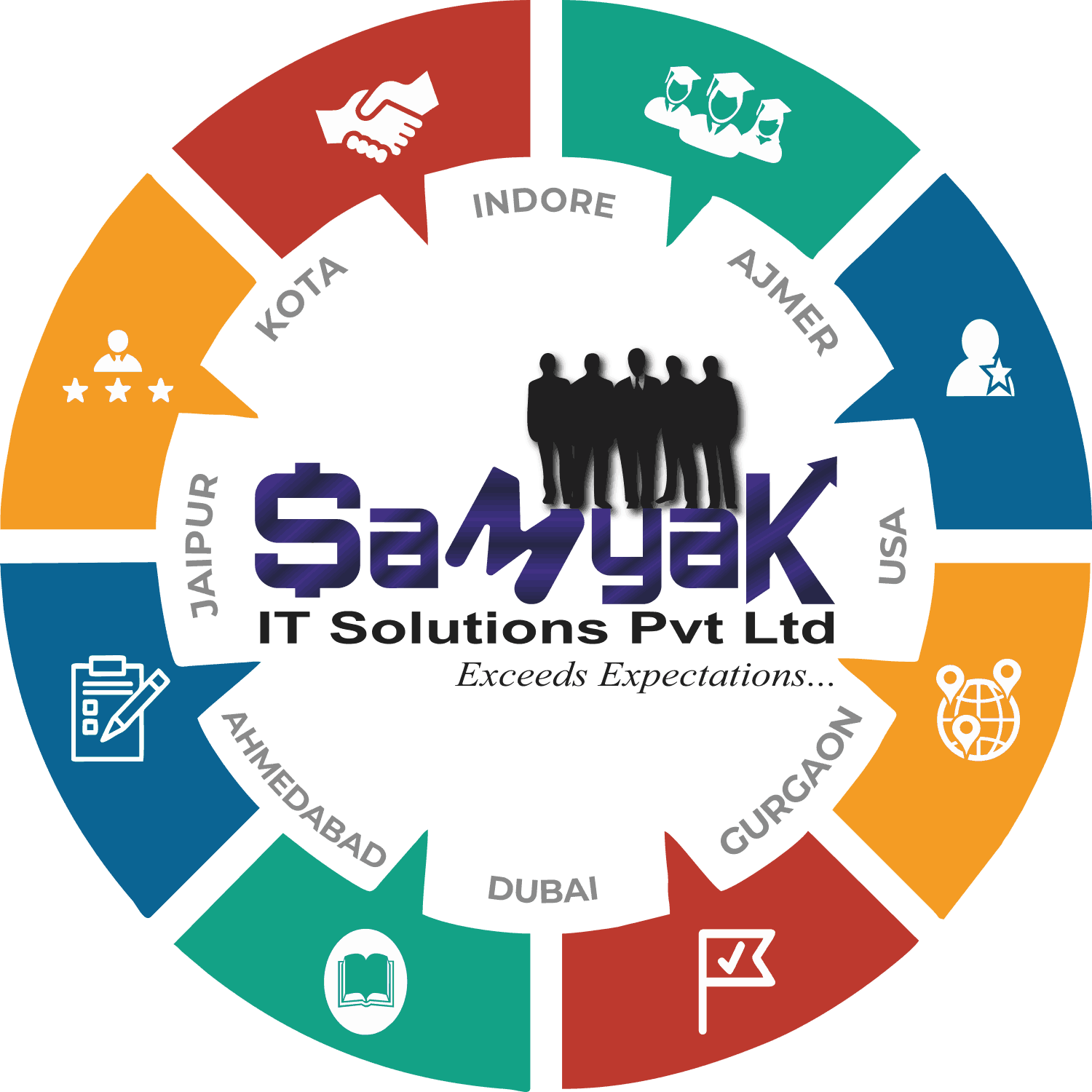
NSDC certification is aimed at improving the employability of individuals and making them more skilled and productive. The certification is available in a wide range of fields, including healthcare, beauty and wellness, retail, hospitality, IT, and many others.
















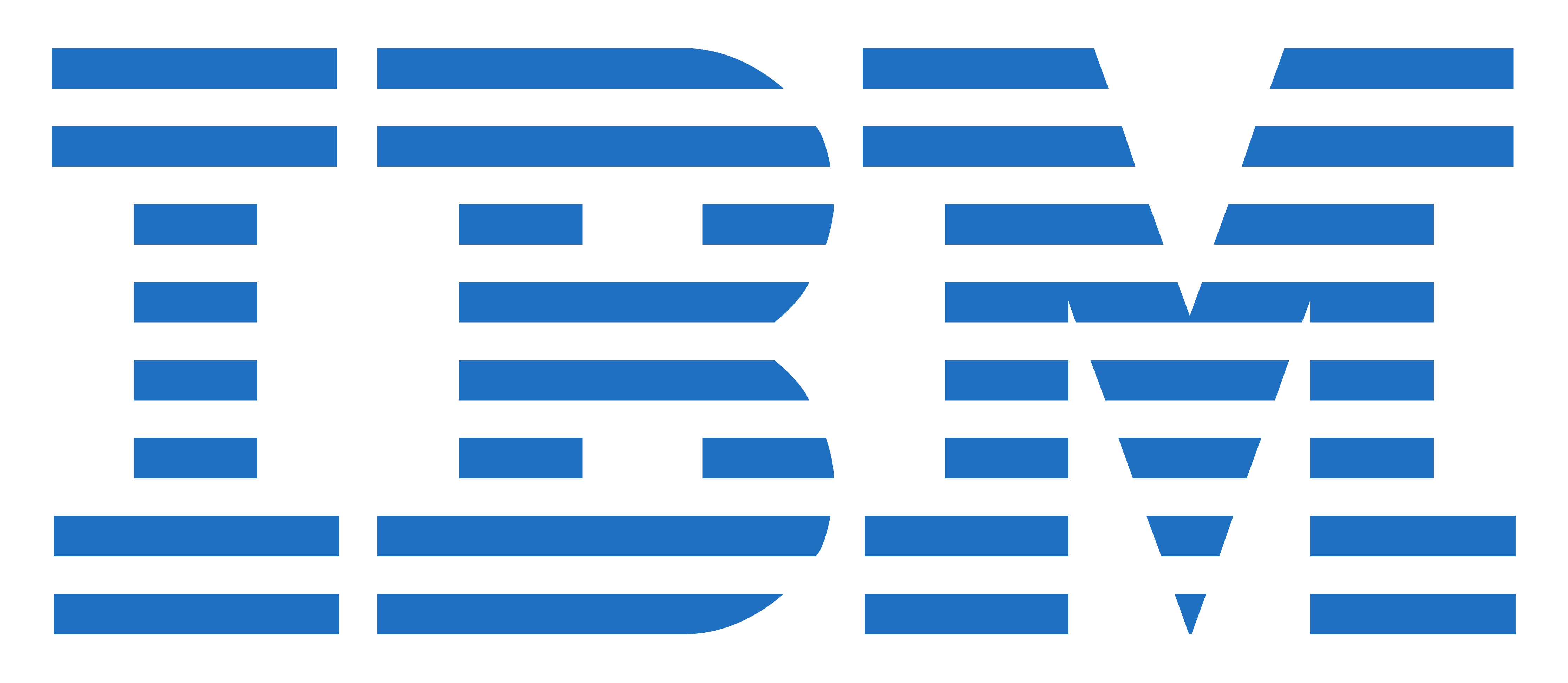

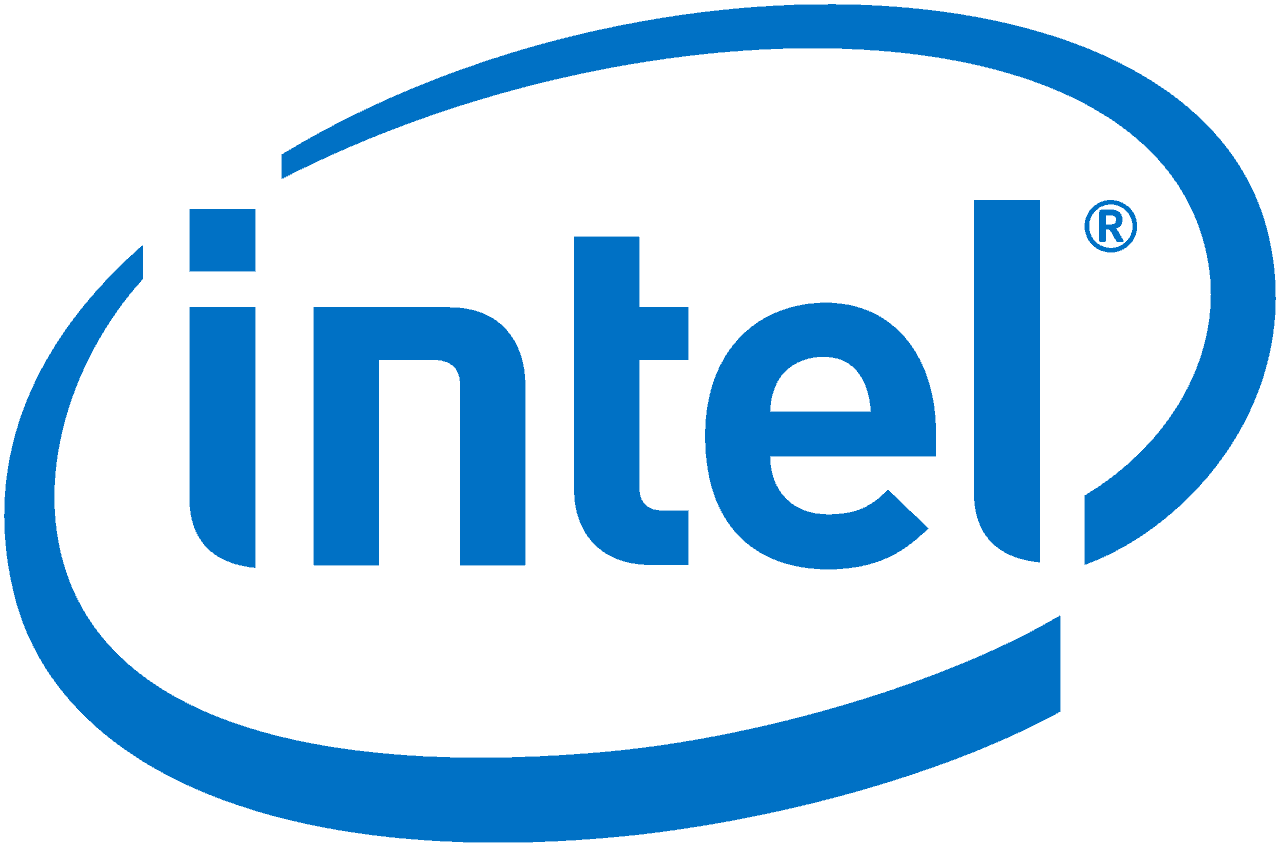








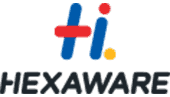

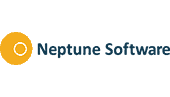





All topics covered with proper practical session.
Good and healthy environment is there.
They are covering maximum syllabus for the Big data, As well as giving corporate data sets for the self practices.

Thankq Samyak..............
I suggest to other for this course.
